
Transform Your Static Lessons into Engaging & Interactive Lessons within a Few Minutes
Using Nearpod In Less Time Or With No Prior Technical Knowledge.
Make Sure Your Sound Is Turned ON! (Please Wait For Video To Fully Load)
Discover a proven way to use
Nearpod efficiently
- No more guessing about how to use Nearpod effectively in your classroom.
- Create lessons and incorporate intentional instructional practices to help your students progress more courageously towards the learning goal.
- Say goodbye to lecturing and discover how to get students doing more of the work and the thinking and so Much More.
6000+
Trained Teachers
Certified
Nearpod Trainer
Master’s in Instructional
Technology
You Can Make Teaching Fun Again!
- Are you tired of teaching nonengaging lessons to your students?
- Not able to get students to think at a deeper level about content?
- Do not have the time to plan an engaging lesson?

Spark your creativity and decrease your planning time.
Enroll for "Creating Engaging Lessons with Nearpod Online Course"
MEET YOUR COACH

MEET YOUR COACH
Hey, I'm Olivia
I am a training specialist with Stride a leader in personalized learning and curriculum development. I have personally trained and facilitate PD workshops for over 6,000 teachers in the art of using ed-tech tools to enhance student engagement.
I have created this course for teachers like you who want to have rockstar lessons but lack the creativity and the content knowledge to do so.
This course will help you use Nearpod to know what your students are thinking, so that you can better anticipate their learning needs. I want you to gain back your time teaching versus planning rigorous lessons.
- You will get proven strategies on how to get the most of a Nearpod for the classroom.
- Step by Step guidance on a proven system for creating engaging lessons.
- Reduce time due to a lesson plan template that can work within any content subject area.
Get more than just “how-to videos” from YouTube about how to use Nearpod in the classroom. Instead, this course offers teachers a guide with step-by-step instructions on using Nearpod to transform engagement and lesson making.

A clear vision of what student engagement is and how to achieve it in your lessons.
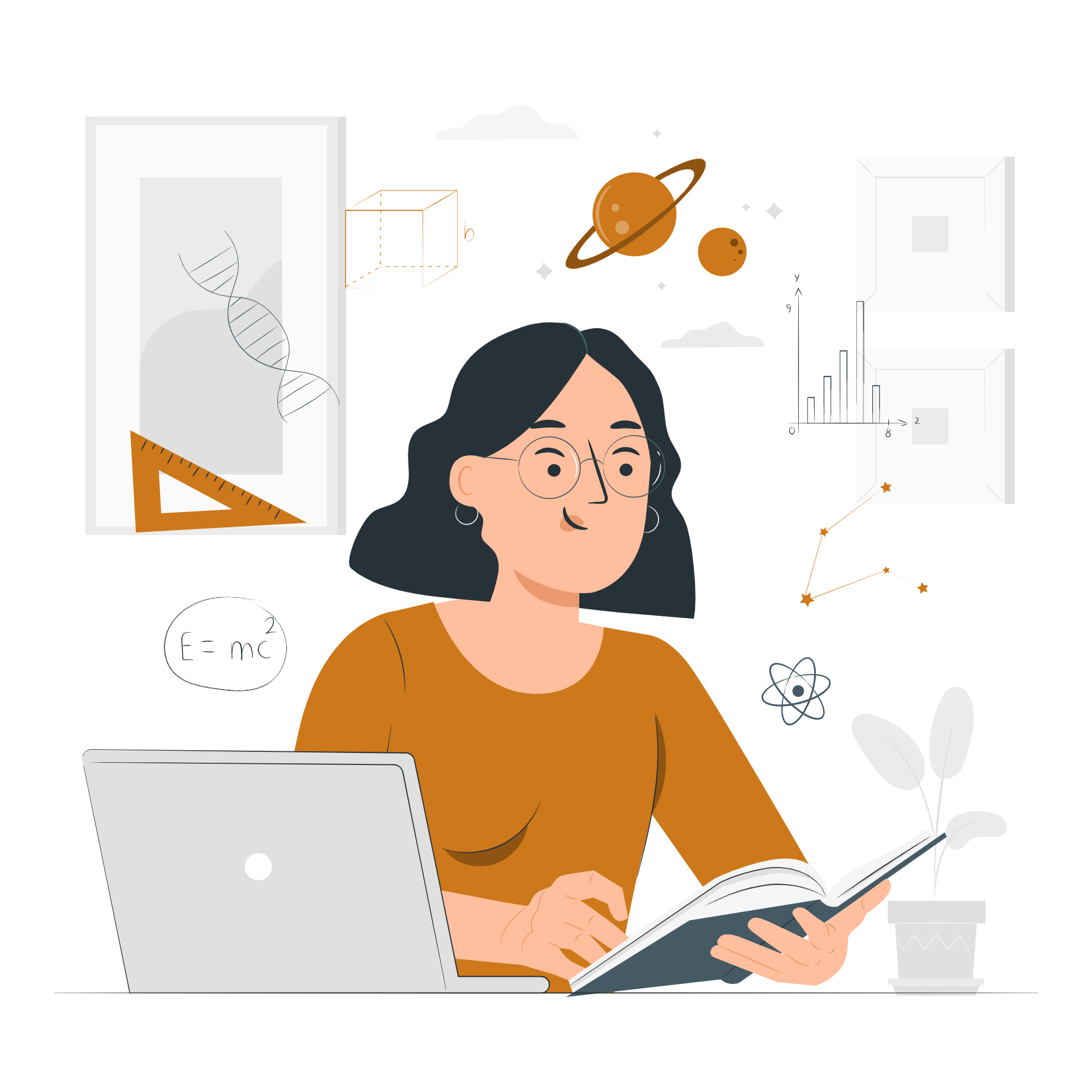
The ability to use Nearpod purposefully to create a lesson that meet the needs of every student.
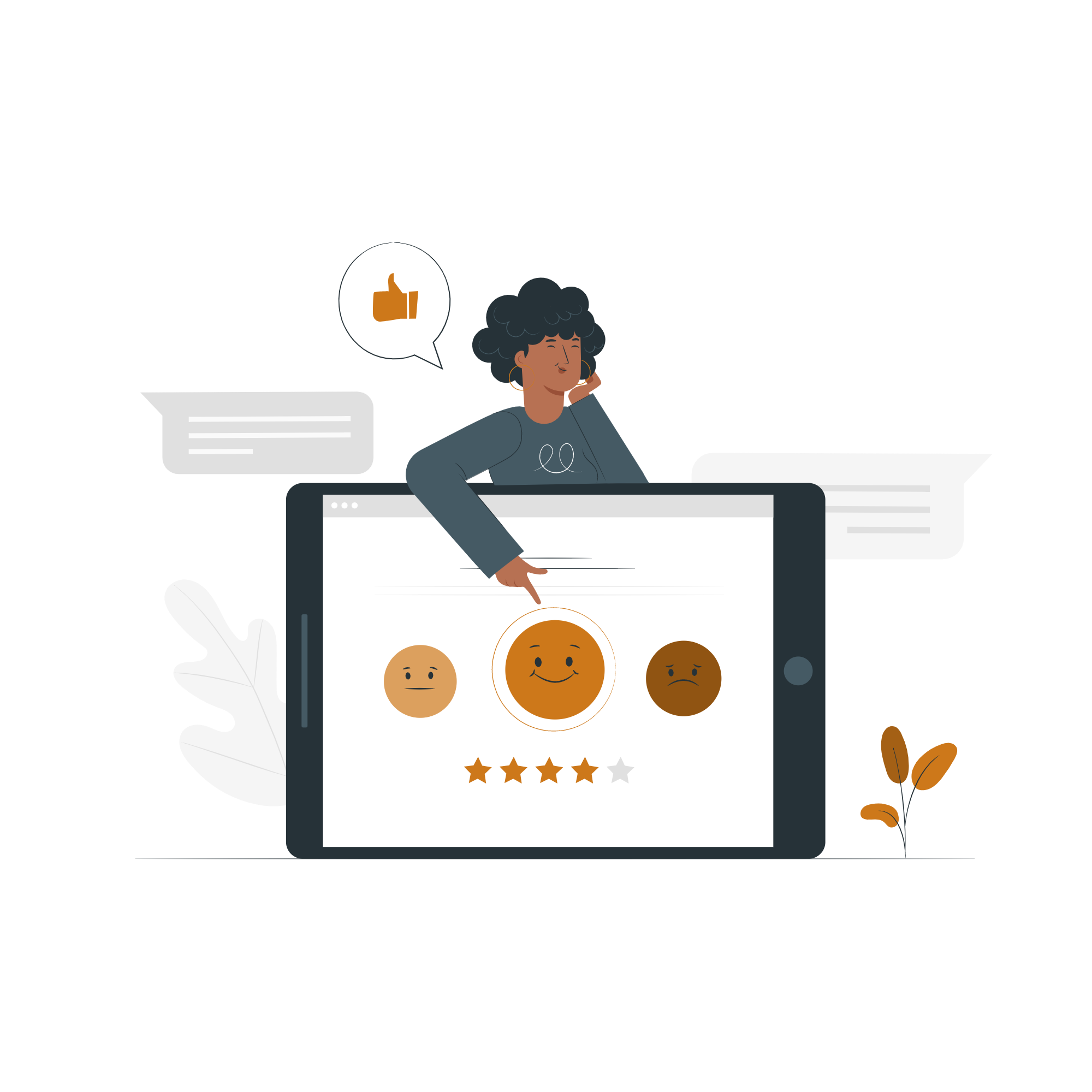
Take away a reviewed digital lessonwith differentiation built into it.
Take A Sneek Peak Of What You'll Learn
In This Course?

Module 1
Introduction to Creating Engaging Lessons Learn how to create engaging digital lessons that increase student engagement and comprehension of content.
Module 2
Ready Made Lessons
Explore ways to customize readymade lessons with confidence within the Nearpod library.
Module 3
Using Google Slides to Create Engaging Lessons Learn how to use templates to create visually appealing content slides and intentionally add Nearpod features to Google Slide presentations to increase interaction.
Module 4
Lesson Plan Design
Get the lesson template that focuses on inquiry-based learning with differentiated mini lessons built right into it.
Module 5
Differentiate Your Lessons
Review sample differentiated lesson types and be guided to create three types of lessons to meet the individual needs of your students.
Module 6
Launching Your Lessons
Identify and test out the three lesson launching methods to determine the best situation for your instructional needs.
Module 7
Course Wrap Up
Recap the essential elements that are needed to create an engaging digital lesson.
Enroll NOW and Get a FREE E-Book of
Beginner's Guide To Nearpod
a tool for transforming virtual teaching in K-12.
If you want to transform your classroom,
then get started today on the road to promoting a stronger culture
of inquiry and exploration in your classroom.
This Course will Help You If ...
- You are struggling to create rockstar lessons, and lack the creativity and the content knowledge to do so.
- You want to know what your students are thinking so that you can better anticipate their learning needs.
- You desire more time teaching versus planning rigorous lessons.

See What Others Are Saying...
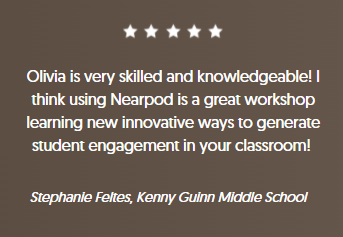
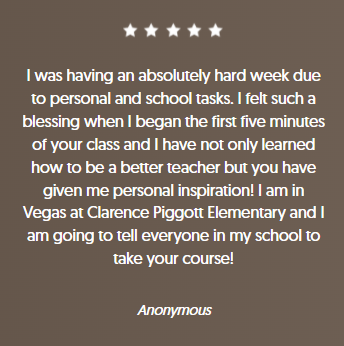
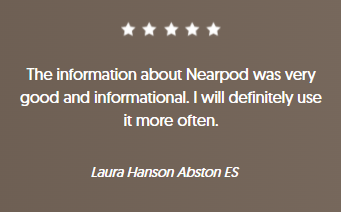

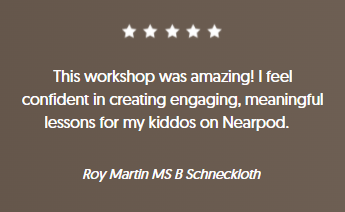

We Take All The Risk On Us
30 Days Money Back Guarantee

With our 100% money-back action-based guarantee we take all the risk for you. Experience the entire course, implement what is given, and if it doesn't work, you get 100% of your money back. That's how confident we are that this works. If you do not implement and take action, you will not get a refund. Questions can be emailed to us at inspire@oliviaodileke.com.
Get Inspired to be prepared for the future of education!
Frequently Asked Questions
Go to nearpod.com and you can get the silver account. I also offer a code for a 3-month Gold subscription with the course.
Yes, you have 30 days to test out the course and if it does not help you, you can request a 100% refund.
Yes, you receive a vetted lesson plan plus you will have access to some of my self-paced lessons so that you can see more actual examples of how the lessons work in real application.
In each module there is a dedicated discussion forum. I will personally respond to questions there and I will also provide personally feedback on your created lesson during the course.
At this time, there are no live session for the course. It is designed to be self-paced so that you can do it when you have time to complete the modules and the suggested activities that accompany the modules.
You will have access to the course for 1 year.
Copyrighted @2020 Oliviaodileke.com